JavaScript const Keyword
The const keyword in JavaScript is used to declare a constant, a value that cannot be changed or redeclared. This tutorial will guide you through the use of const in JavaScript, its scope, and how it differs from other variable declaration keywords like var and let.
Table of Contents
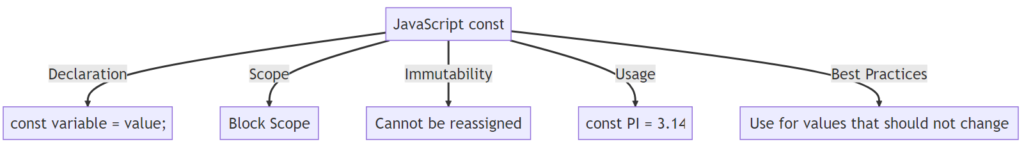
Introduction to const
In JavaScript, const is a keyword used to declare a constant variable. A constant is a value that cannot be changed or redeclared once it has been assigned. Here’s a simple example:
const PI = 3.14159;
console.log(PI); // Outputs: 3.14159const vs var
The var keyword in JavaScript declares a variable that can be changed or redeclared. On the other hand, const declares a constant that cannot be changed or redeclared. Here’s an example to illustrate the difference:
var x = 10;
x = 20; // This is allowed
const y = 10;
y = 20; // This will throw an errorconst vs let
Like const, let is another keyword used to declare variables in JavaScript. The difference is that let allows you to change the value of the variable, but const does not. Here’s an example:
let a = 10;
a = 20; // This is allowed
const b = 10;
b = 20; // This will throw an errorDeclaring const Variables
When declaring a const variable, you must assign a value to it. If you don’t, JavaScript will throw an error. Here’s an example:
const PI; // This will throw an errorScope of const
The const keyword has block scope, meaning it is only accessible within the block of code where it is declared. Here’s an example:
{
const PI = 3.14159;
}
console.log(PI); // This will throw an errorUsing const with Objects and Arrays
When const is used with objects or arrays, the contents of the object or array can be modified, but the variable itself cannot be reassigned. Here’s an example:
const obj = { name: 'John' };
obj.name = 'Jane'; // This is allowed
obj = { name: 'Jane' }; // This will throw an error
const arr = [1, 2, 3];
arr.push(4); // This is allowed
arr = [1, 2, 3, 4]; // This will throw an errorBest Practices
When using const, it’s a good practice to use uppercase letters for the variable name if the value is a primitive and will not change. This makes it clear that the value is intended to be a constant. For example:
const PI = 3.14159;However, when using const with objects or arrays, it’s common to use lowercase or camelCase, as the contents of the object or array may change:
const myObject = { name: 'John' };
const myArray = [1, 2, 3];
console.log(myObject);
console.log(myArray);Conclusion
The const keyword in JavaScript is a powerful tool for declaring variables that should not be changed or redeclared. It’s important to understand how const works, its scope, and how it differs from var and let. By using const appropriately, you can write more predictable and less error-prone code.
Remember, while const can help prevent many programming errors, it’s not a silver bullet. Always consider the specific needs of your code when deciding which keyword to use for variable declaration.
Frequently Asked Questions (FAQ)
What is the
constkeyword in JavaScript?The
constkeyword in JavaScript is used to declare a variable that cannot be reassigned or redeclared.What is the difference between
constandvar?The
varkeyword declares a variable that can be reassigned or redeclared, whileconstdeclares a variable that cannot be reassigned or redeclared.What is the difference between
constandlet?The
letkeyword declares a variable that can be reassigned but not redeclared, whileconstdeclares a variable that cannot be reassigned or redeclared.Can I declare a
constvariable without assigning a value?No, a
constvariable must be assigned a value when it is declared.Can I use
constwith objects and arrays?Yes, you can use
constwith objects and arrays. The variable itself cannot be reassigned, but the contents of the object or array can be modified.What is the scope of a
constvariable?A
constvariable has block scope, meaning it is only accessible within the block of code where it is declared.Can I use
constin a for loop?Yes, you can use
constin a for loop, but it will behave differently thanvarorlet. Each iteration of the loop will create a new scope, and theconstvariable will be redeclared in each iteration.What happens if I try to reassign a
constvariable?If you try to reassign a
constvariable, JavaScript will throw an error.Is
constsupported in all browsers?constis supported in all modern browsers, but not in Internet Explorer 10 or earlier.Should I always use
constinstead ofvarorlet?Not necessarily. While
constcan help prevent programming errors, it’s important to consider the specific needs of your code when deciding which keyword to use for variable declaration.
Related Tutorials
- Introduction to JavaScript
- Getting Started
- JavaScript Syntax: A Fun, Free and Easy Tutorial
- JavaScript Comments
- JavaScript Variables
- JavaScript var Explained
- JavaScript Let
- JavaScript Data Types
- JavaScript Interactions: alert, prompt, and confirm
Dr. Mehedi Hasan is a seasoned semiconductor professional, academic and web-designer with over a decade of experience in digital system design and verification as well as web development. Currently a Senior Engineer at AMD in Markham, Ontario, he plays a key role in the development and verification of cutting-edge chip technologies, earning multiple Spotlight Awards for his contributions.
Dr. Hasan holds a Ph.D. in Electrical and Computer Engineering from the University of Saskatchewan and has served in both academia and industry across Canada, Bangladesh, Malaysia, and Saudi Arabia. His expertise spans web-development, UVM-based SystemVerilog verification, static timing analysis (STA), RTL design, and scripting in multiple languages including Python, TCL, Shell as well as web-development tools including HTML, CSS, Javascript.
Passionate about knowledge sharing and education, Dr. Hasan has also worked as an Assistant Professor in Ontario, Canada (at Lakehead University) and Bangladesh University. He is committed to building accessible learning environments and is the founder of SkillSeminary, a platform focused on simplifying complex tech concepts for learners worldwide.
When he's not immersed in chip verification or educational projects, Dr. Hasan enjoys mentoring, researching system development, and promoting open tech education.

