JavaScript Comments
Hello there, fellow coder! Ever found yourself staring at a piece of code, wondering what on earth it’s supposed to do? Well, that’s where comments come in handy. In this tutorial, we’ll dive deep into the world of JavaScript comments. So, buckle up and let’s get started!
Table of Contents
Understanding JavaScript Comments
First things first, what are JavaScript comments? Simply put, comments are lines of text in your code that JavaScript ignores. They’re like little notes you leave for yourself and other developers. They help explain what the code does, why certain decisions were made, and can even be used to prevent code from running. Pretty neat, huh?
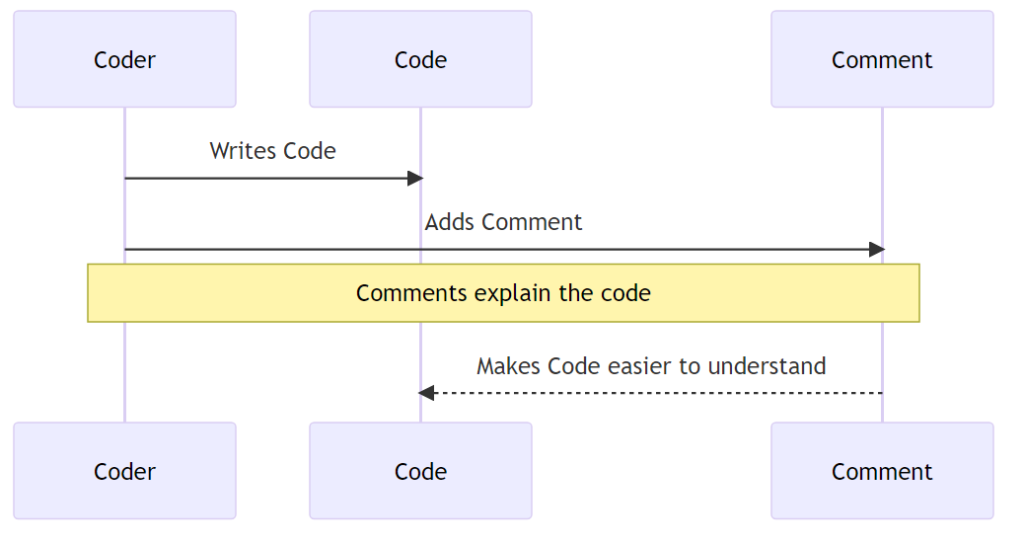
Types of JavaScript Comments
In JavaScript, there are two types of comments: single-line comments and multi-line comments. Let’s explore each of them.
Single-line Comments
Single-line comments, as the name suggests, are comments that span only one line. They start with two forward slashes //. Everything after // on that line is part of the comment. Here’s an example:
// This is a single-line comment
let x = 5; // You can also put comments at the end of a lineMulti-line Comments
Multi-line comments, on the other hand, can span multiple lines. They start with a forward slash and an asterisk /*, and end with an asterisk and a forward slash */. Everything in between is part of the comment. Here’s how you can use multi-line comments:
/*
This is a multi-line comment
that spans multiple lines.
Pretty cool, right?
*/Writing Effective JavaScript Comments
Now that we know what comments are and how to write them, let’s talk about how to write effective comments. Good comments are concise, clear, and relevant. They explain the why, not the how. And remember, while comments are helpful, the best code is the code that’s self-explanatory. So, strive to write code that’s easy to read and understand on its own.
Using JavaScript Comments for Debugging
Did you know you can use comments to prevent code from running? This can be a powerful tool when debugging. By commenting out pieces of your code, you can isolate parts of it to find errors. Here’s an example:
// let x = doSomething(y); // This line won't runCode Examples
Let’s look at some examples of how to use comments in JavaScript.
// Example 1: Using a single-line comment
let x = 5; // Declaring a variable x and assigning it the value 5
// Example 2: Using a multi-line comment
/*
Here we're declaring a variable y
and assigning it the value 10
*/
let y = 10;In the first example, we use a single-line comment to describe what the line of code does. In the second example, we use a multi-line comment for a more detailed explanation.
Wrapping Up
And that’s a wrap on JavaScript comments! They’re a small but mighty part of coding in JavaScript. Remember, good comments can make your code much easier to understand and maintain. So, comment wisely and comment often!
Frequently Asked Questions (FAQ)
What are JavaScript comments?
JavaScript comments are lines of text in your code that the JavaScript engine ignores. They’re used to add notes or explanations to your code.
How do I write a single-line comment in JavaScript?
Single-line comments in JavaScript start with two forward slashes
//. Everything after//on that line is part of the comment.How do I write a multi-line comment in JavaScript?
Multi-line comments in JavaScript start with
/*and end with*/. Everything in between is part of the comment.Can I use comments to prevent code from running?
Yes, you can use comments to “comment out” code, which prevents it from running. This can be useful for debugging.
What should I write in my comments?
Good comments explain the why, not the how. They provide context and explain why certain decisions were made. They should be concise, clear, and relevant.
Are comments necessary?
While not strictly necessary, comments can greatly improve the readability of your code. They make it easier for others (and your future self) to understand what your code does and why.
Can comments be used in all programming languages?
Most programming languages have some form of comments, but the syntax may vary.
Do comments affect the performance of my code?
No, comments do not affect the performance of your code. They are ignored by the JavaScript engine.
Can I use comments to leave TODO notes in my code?
Yes, it’s common to use comments to leave TODO notes for things you plan to come back to.
Can I comment out a part of a line of code?
Yes, you can comment out any part of a line of code by placing
//before the part you want to comment out.
Related Tutorials
- Introduction to JavaScript
- Getting Started
- JavaScript Syntax: A Fun, Free and Easy Tutorial
- JavaScript Variables
- JavaScript var Explained
- JavaScript Let
- JavaScript const
- JavaScript Data Types
- JavaScript Interactions: alert, prompt, and confirm
And there you have it! A comprehensive guide to JavaScript comments. Remember, the key to good commenting is balance. Too few comments and your code can be indecipherable. Too many, and it can become cluttered. Find the sweet spot that works for you and your team. Happy coding!
Dr. Mehedi Hasan is a seasoned semiconductor professional, academic and web-designer with over a decade of experience in digital system design and verification as well as web development. Currently a Senior Engineer at AMD in Markham, Ontario, he plays a key role in the development and verification of cutting-edge chip technologies, earning multiple Spotlight Awards for his contributions.
Dr. Hasan holds a Ph.D. in Electrical and Computer Engineering from the University of Saskatchewan and has served in both academia and industry across Canada, Bangladesh, Malaysia, and Saudi Arabia. His expertise spans web-development, UVM-based SystemVerilog verification, static timing analysis (STA), RTL design, and scripting in multiple languages including Python, TCL, Shell as well as web-development tools including HTML, CSS, Javascript.
Passionate about knowledge sharing and education, Dr. Hasan has also worked as an Assistant Professor in Ontario, Canada (at Lakehead University) and Bangladesh University. He is committed to building accessible learning environments and is the founder of SkillSeminary, a platform focused on simplifying complex tech concepts for learners worldwide.
When he's not immersed in chip verification or educational projects, Dr. Hasan enjoys mentoring, researching system development, and promoting open tech education.

